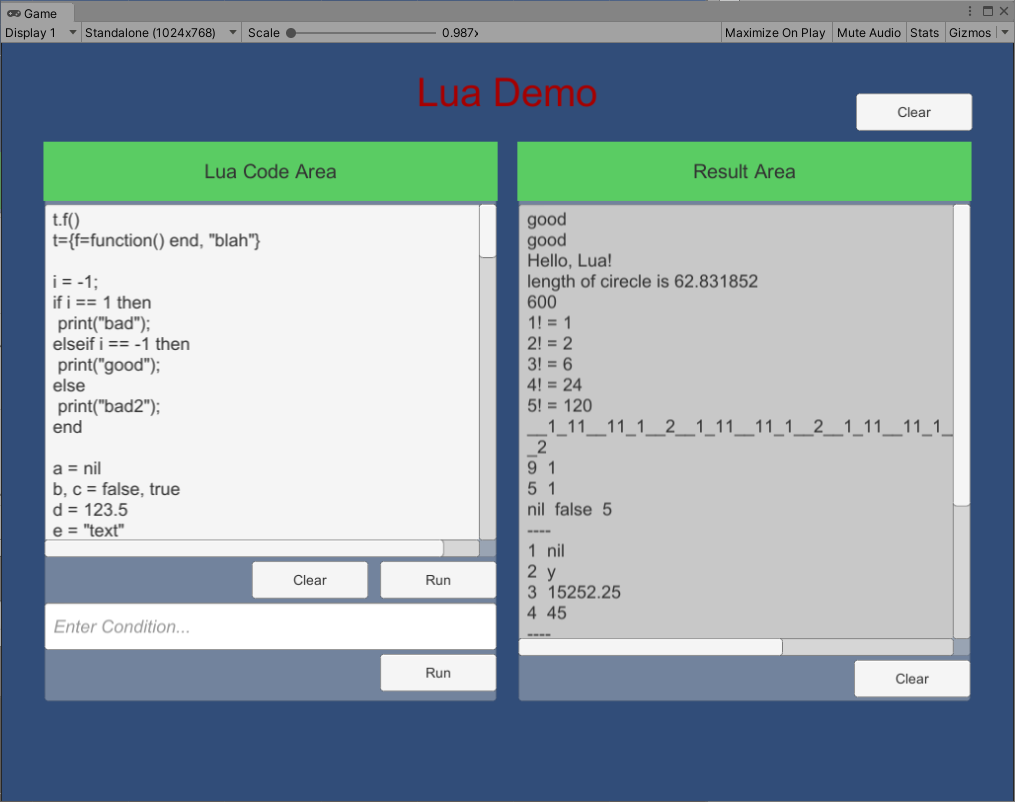中文 | English
RocketDriver Pro

RocketDriver Pro is a game framework for Unity engine
9. Lua Interpreter
- Introduce a lightweight open source Lua interpreter: LuaInterpreter.
- Function extensions and optimizations to make it work better in Unity.
9.1 Library Description
9.1.1 Information Description
- Name: Lua Interpreter
- Author: Liu Junfeng
- URL: http://www.codeproject.com/Articles/228212/Lua-Interpreter
- License: MIT (http://opensource.org/licenses/mit-license.php)
9.1.2 Modification Description
- Removed WinFrom related code logic.
- Function extension of LuaTable class.
- Added several functions related to LuaValue.
- Add Unity to use the packaging class Lua, which is also a common function entry.
9.2 Use
9.2.1 Execute Lua script in C#
- Call the
Lua.RunLuaRawfunction, or directly execute the Lua script. If there is a return value, get the return value.
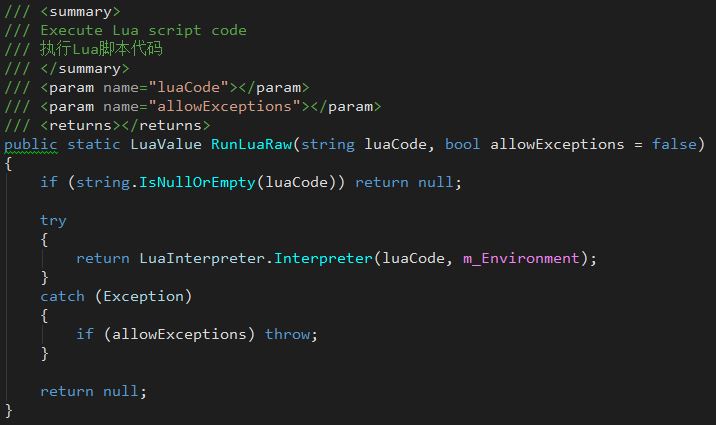
- Call the
Lua.RunLuafunction to execute Lua scripts. And the wrapper class LuaResult is returned for the return value.
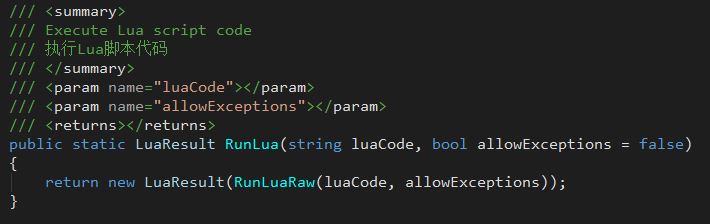
- Call the
Lua.IsTruefunction to directly judge the Lua logical expression and obtain the resulting Boolean value.
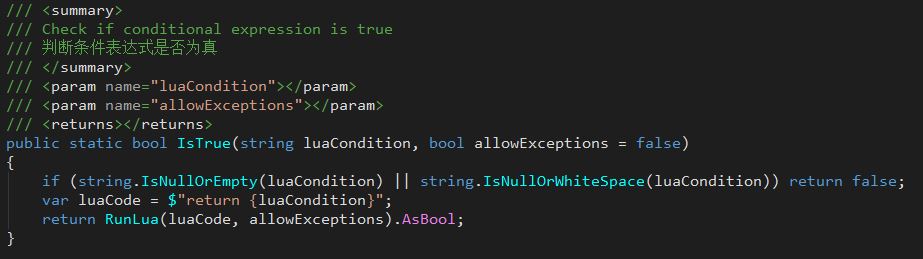
9.2.2 Call C# function in Lua
- First, the C# function needs to be registered in the Lua interpreter environment. We can use the
Lua.RegisterFunctionfunction to execute the registration logic.
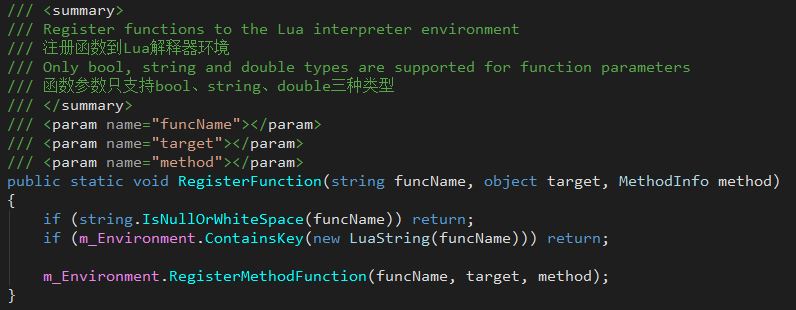
- In the Lua script, use the registered funcName to call the registered function.
- If the same funcName is used repeatedly for registration, it will be overwritten.
- Use the
Lua.UnregisterFunctionfunction to unregister the behavior.
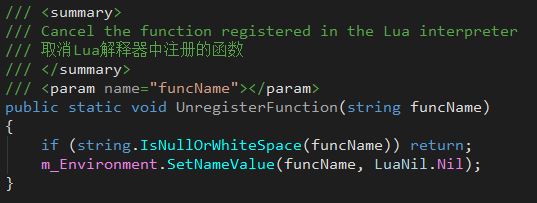
9.2.3 Restart Lua Interpreter
- Use the
Lua.Restartfunction to reset the Lua interpreter, which will clear all contexts.
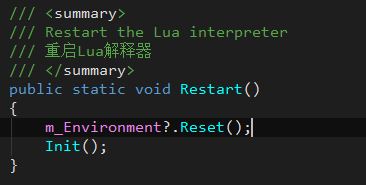
9.3 Examples
JLGames/RocketDriver/Samples/LuaDemo