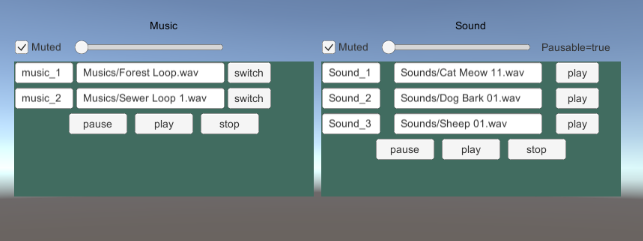中文 | English
RocketDriver Pro

RocketDriver Pro is a game framework for Unity engine
5. Audio Manager (AudioManager)
The perfect audio management module supports scene and UI music sound effects, and removes the dependency of Assetbundle.
- JLGames.RocketDriver.Actions.Audio provides full functional support for audio management.
- Audio loading uses the default loader (Loader), but also supports custom loader.
- Use Ico method to inject audio resource information.
- There is no need to directly reference audio resources, which realizes the separation of resource usage and resource packaging.
- Support cache settings to reduce loading consumption.
5.1 Initialization
5.1.1 Generate configuration assets
Execute menu “Tools -> RocketDriver -> Project -> Gen AudioSettings”.
The AudioSettings.asset (renameable) file will be generated under the project Assets/Resources.
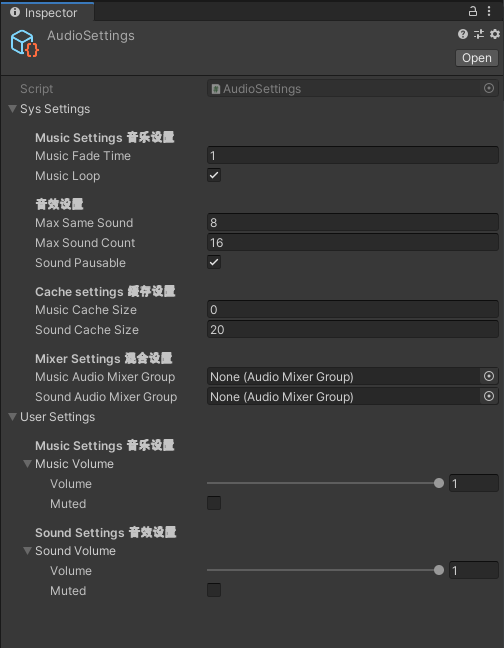
- SysSettings are system-level settings and cannot be modified by users.
- UserSettings are user-level settings, open to AP modification. I
5.1.2 Setting up management objects
Copy JLGames/RocketDriver/Assets/AudioManager/Prefabs/AudioManager.prefab to the project initialization scene, and re-associate AudioSettings.asset
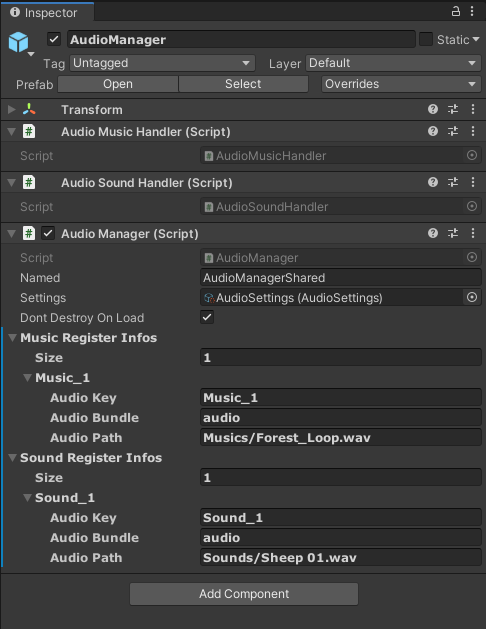
- Dont Destroy OnLoad whether to save the object when the scene is destroyed
- Music Register Infos Music information preprocessing registry
- Sound Register Infos Sound effect information preprocessing registry
5.1.3 Set the audio loader:
AudioManagerPool.Shared.SetLoaderAdapter(new AudioLoader());
If you need to customize the loading, you can implement the IAudioLoader interface.
5.2 Use
5.2.1 Register audio information (optional)
Audio information can be registered in the script using the AudioManager function
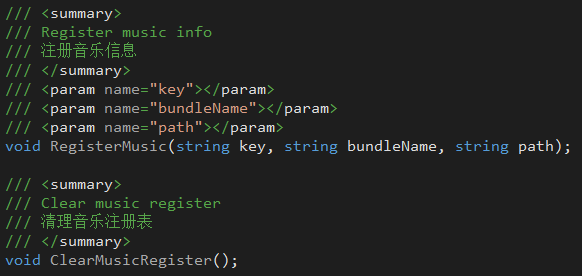
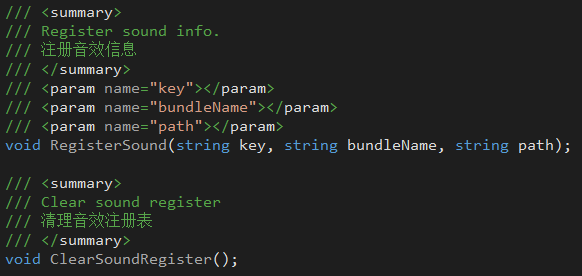
5.2.2 Play music, play sound effects
- Functions starting with SwitchMusic in AudioManger provide support for playing music.
- Functions starting with PlaySound in AudioManager provide support for playing sound effects.
- The playback of music sound effects supports direct playback without registration.
5.2.3 Audio Settings
- AudioManager supports music mute and volume settings.
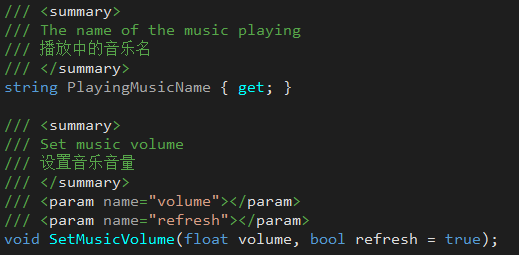
- AudioManager supports audio mute and volume settings.
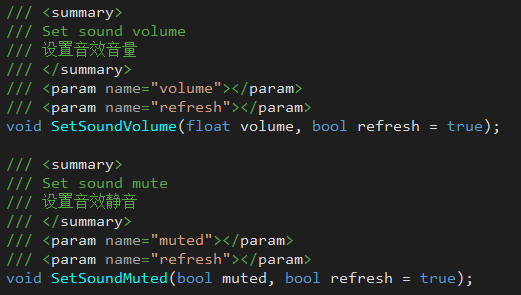
5.2.4 It is recommended to use packaged components, such as:
AudioDemoMusicNode and AudioDemoSoundNode components in the example.
5.3 Example
JLGames/RocketDriver/Samples/Audio