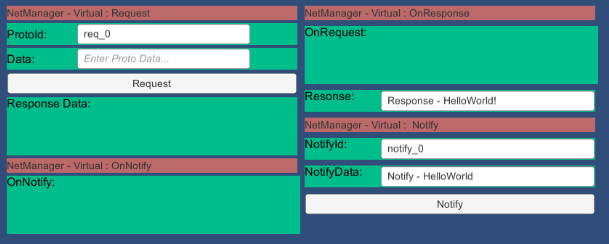中文 | English
RocketDriver Pro

RocketDriver Pro is a game framework for Unity engine
4. Network management extension module (NetManager)
Easy-to-use network link management module
- JLGames.RocketDriver.CSharp.Net provides a C# package for Socket API, which enables developers to develop protocols such as TCP, UDP, HTTP(HTTPS), WebSocket(WebSockets) on the same set of APIs.
- JLGames.RocketDriver.CSharp.Net also provides support and extension for data packing and unpacking.
- Management of link references is available in JLGames.RocketDriver.Games.NetManager.
- Extended support for stand-alone servers in JLGames.RocketDriver.Games.NetManager.Virtual, which can simulate the behavior of server protocol capture and logic processing without an actual network connection.
4.1 Use of VirtualServer
4.1.1 Instantiate and add to NetManager management
var server = new VirtualServer("server", "none");
NetManager.Shared.Register(server, true);
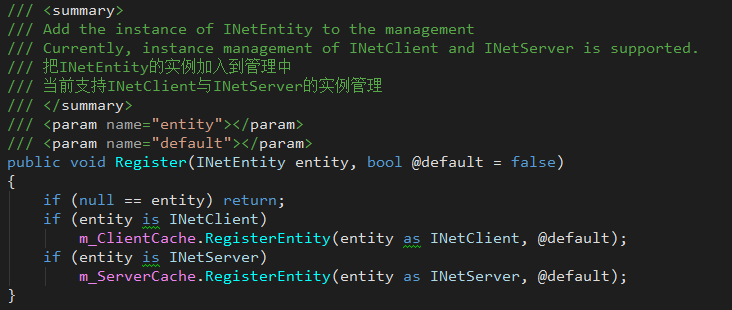
Objects added to NetManager can be obtained by name.
4.1.2 Registering extensions
server.RegisterExtension(VirtualReqIds.Id0,
OnRequestHandler);
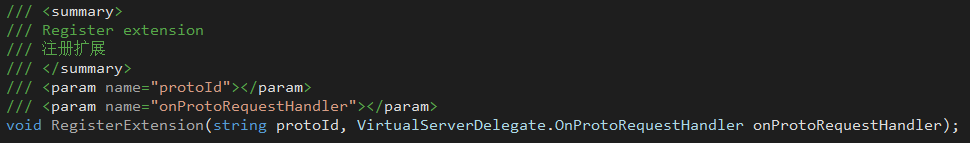
- protoId: Protocol ID, defined by the developer.
- onProtoRequestHandler: Response function, corresponding to the response management logic of the protocol number.
4.1.3 Protocol response
Response delegate declaration: VirtualServerDelegate.OnProtoRequestHandler
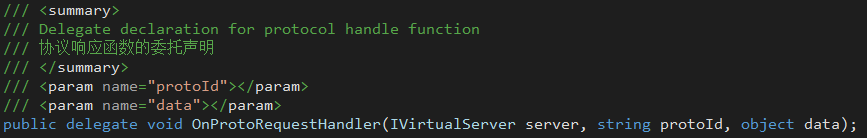
- server: IVirtualServer instance, which is mainly used in the function to send broadcast notifications of protocol results and data.
- protoId: protocol number
- data: the data sent when the protocol requests
4.1.4 Message Push
- The INotifyServer interface contains function declarations for message push.
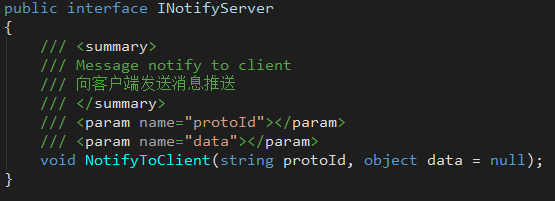
- The IMaterialNotifyServer interface contains function declarations for pushing messages related to material data.
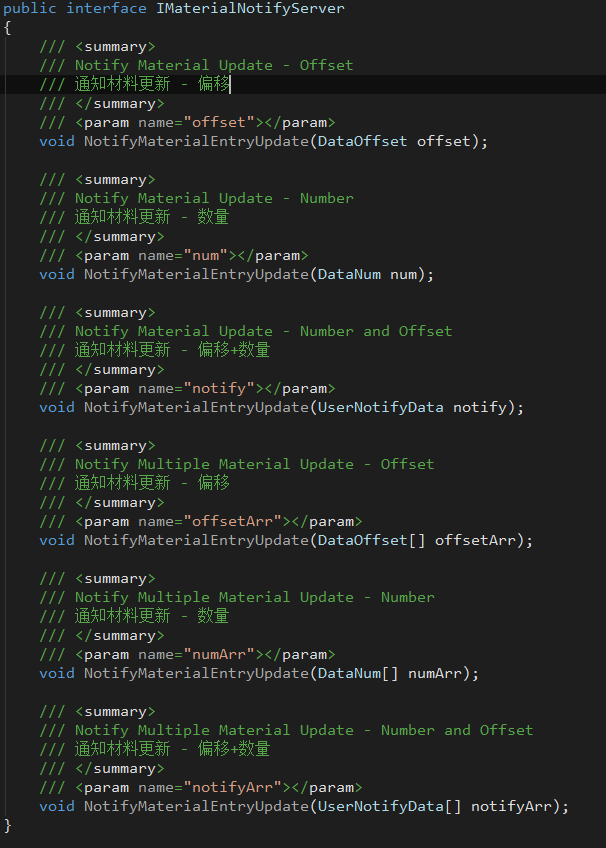
- The server instance in the response delegate
VirtualServerDelegate.OnProtoRequestHandlerhas implemented the INotifyServer and IMaterialNotifyServer interfaces, and realizes the data broadcasting function by calling the message push function.
4.2 Use of VirtualClient
4.2.1 Instantiate and add to NetManager management.
var client = new VirtualClient("client", "none");
NetManager.Shared.Register(client, true);
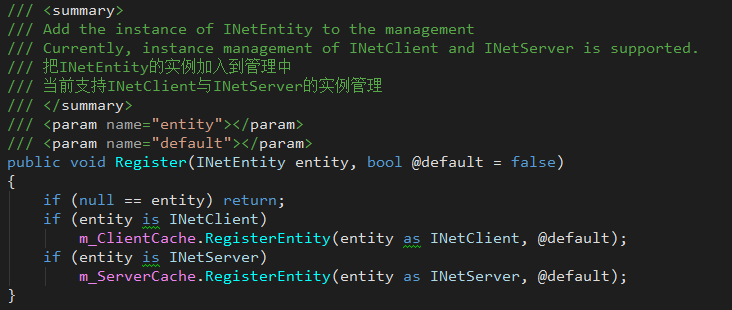
Objects added to NetManager can be obtained by name.
4.2.2 Connecting to the server
var serverProxy = NetManager.Shared.
GetServer<IVirtualServer>("server") as IVirtualServerProxy;
client.Connect(serverProxy);
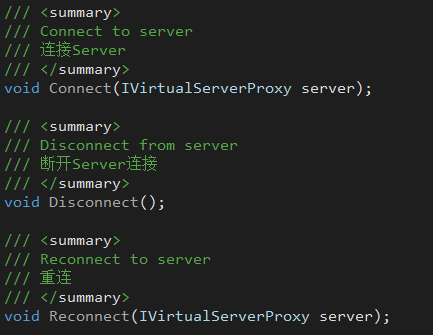
- Get the server proxy (actually the VirtualServer object) from the manager.
- The connection proxy function is Connect.
- The function to cancel the proxy connection is Disconnect.
4.2.3 Monitor request response, monitor message push
The monitoring function is built under the event mechanism:
client.AddEventListener(VirtualClientEvents.EventResponse,
OnClientResponse);
client.AddEventListener(VirtualClientEvents.EventNotify,
OnClientNotify);
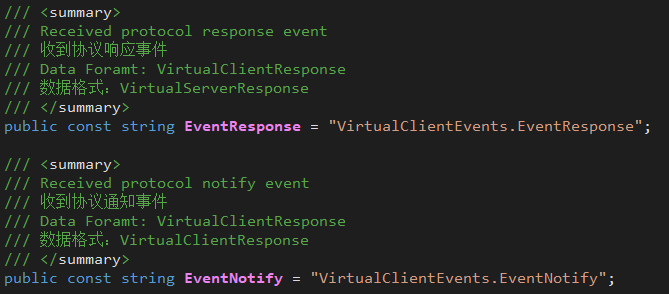
4.2.4 Send message request
Use the Request function under the interface IVirtualClient to send a message request to the server.
NetManager.Shared.GetClient<IVirtualClient>("client")
.Request(protoId, m_InputRequestData.text.Trim());
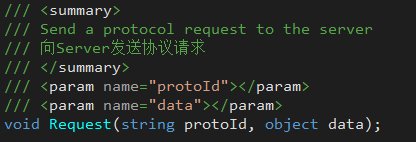
4.3 Example
JLGames/RocketDriver/Samples/NetManager